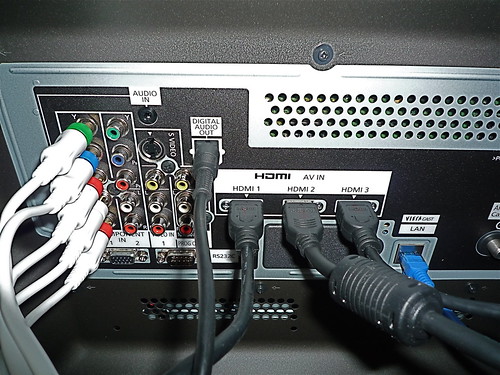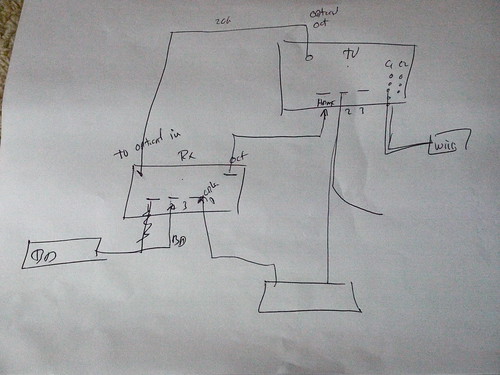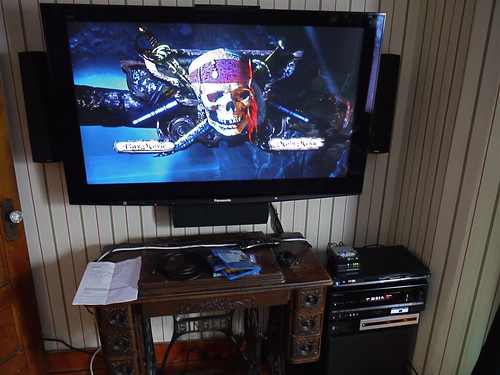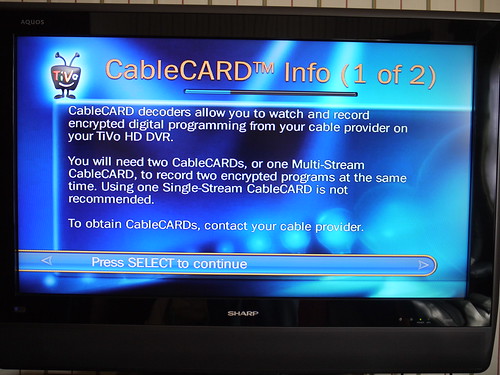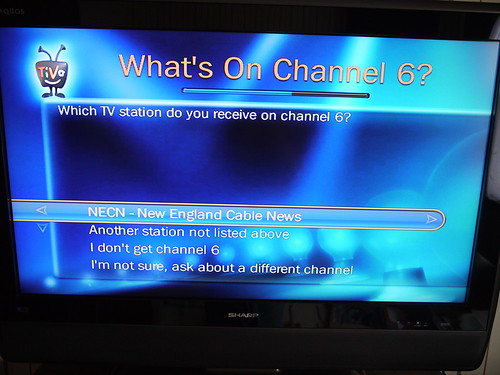50" Plasma, Blue-ray, and Home TheatrePanasonic is loaning me some home entertainment products in return for blogging about my experience.
Good blog post, Bad blog post, Indifferent blog post, it doesn't matter.
This is not pay for play. This is not a sponsorship.



It's similar to programs I've participared in from
Microsoft,
Nokia and
Nikon.

Joseph Jaffe President and Chief Interruptor at
crayon, which is coordinating the Living in HD outreach, calls this type of program “
blogger/influencer outreach.”
This is part of Panasonic's
Living in HD program. I learned about the program when I went to the Consumer Electrinics Show as a guest of Panasonic.

Yoshi Yamada, Chairman and CEO Panasonic North America explained the program is something that helps the product engineers in Japan better understand how American conumers use the products.
Making Purchase Decisions in a Complex World
Products are so technical these days, and with the vast number of choices, I don't think you can make an informed purchase decision without being able to get a hands on trial of a product. Companies can't send everyone evaluation units, but by seeding a select number of bloggers, who are authentic and transparent, consumers will be able to make informed decisions based on product reviews from trusted sources.
I get many emails and twitter messages asking me what I think of different camera, lighting and sound equipment.
Many times I can talk from experience on products that I own, or have on trial, and other times I can't provide an opinion since I haven't yet tried a product.
The Flip mino HD vs. the Kodak Zi6
For months, people have been asking me what I think about the
Flip camera. I've never been able to answer. [ note: music plays when you visit that site ]
Based on the specs, I ended up buying a Kodak Zi6 instead, beause of the replaceable battery and removable SD card.
I just got a Flip, Flip mino and Flip mino HD on evaluation for a new book on video I'm writing about online video.
I've started evaluating the Flip mino HD and really like it, maybe even more than the
Kodak Zi6, but I wouldn't have known it if I didn't get a chance to try it.
Watch for a report on my SXSW experience with the Flip camera in different sound and lighting situations. I'll also be including a full report on the Flip in my book.
It's a lot like the TiVo experience. Many people can try to explain it, but until you get it in your house, and can use it yourself, you can't understand it. Same with twitter. Once you actually use it, then you can see why people like it so much.
Details of the ProgramJust so there's total transparency, here are the details of the program:
As part of the Program, Selected Participants and members of his/her family must (a) participate in an in-depth telephone interview (b) cooperate with the Sponsor's representatives (Marketers, Researchers, Film Crew and Factory personnel) who will visit them several times at home and interview them on their lifestyles and using the products, (c) create content (using the Product Suite) in the form of videos and photos (the “Material”) to be shared online and via email, (d) create short tutorial videos on how to use some of the products in the Product Suite, (e) participate in a research study that could involve activities such as in-home and telephone interviews, creating diaries, filling out surveys administered by Sponsor’s research partner, (f) participate in one (1) to three (3) public relations events at locations determined by Sponsor and at Sponsor’s expense, and (g) host a party at their home to showcase the Product Suite. Sponsor reserves the right to remove the equipment at any time if any of these conditions are not met.
As you can see, Panasonic benefits from
ethnographic research and I'll basically be doing what I do with technology, testing and sharing my thoughts.
This equipment is on loan, and at the end of the evaluation I can either send it back or buy it from Panasonic. A truck arrives today, and everything gets installed tomorrow.
If you want to become a Living in HD family you can
apply at the Living in HD site.